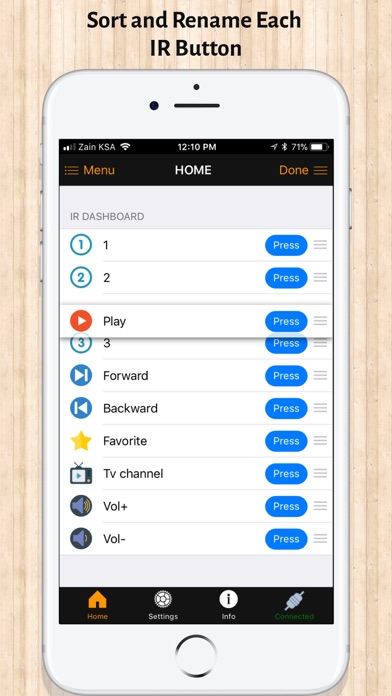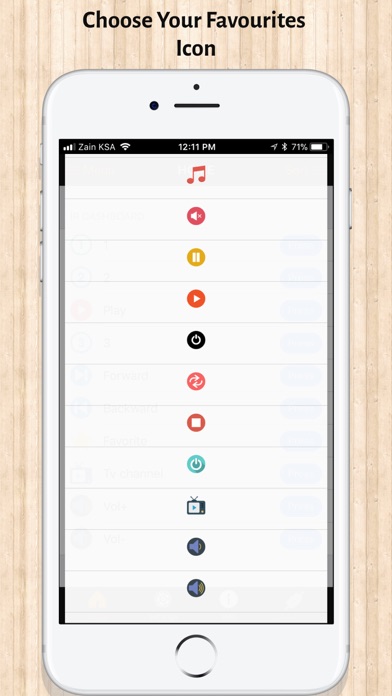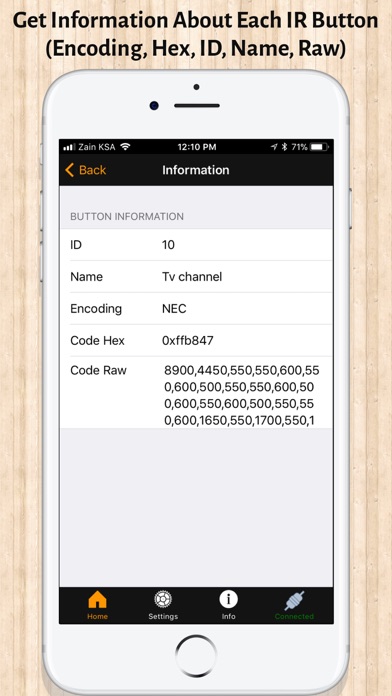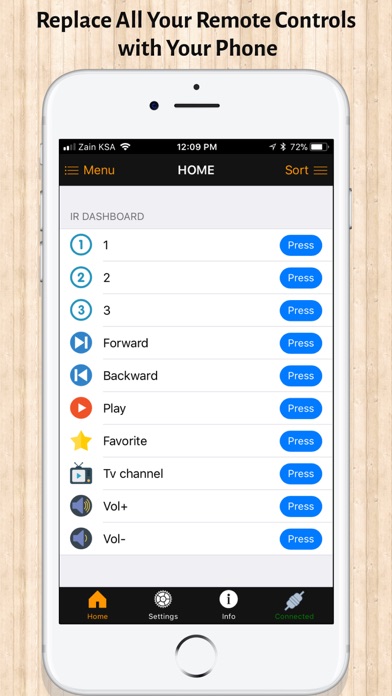
Arduino IR Kit app for iPhone and iPad
Developer: Rabi Alhetawi
First release : 30 Nov 2018
App size: 33.84 Mb
Features:
- Replace all your remote controls with your phone.
- Create your own universal IR remote control with Arduino+Bluetooth shield or Module.
- Send and receive infrared signals with any protocols.
- Store your IR database on your phone.
- Auto-connect to Arduino.
- Sort and rename each IR button.
- Change icon of each IR button.
- Open source Arduino Code.
What devices can you control using this app?
- You can control any IR device in this world .....Yes, Thats True!
Requirements:
- Arduino Board (UNO, MEGA, Leonardo, Nano, Pro).
- Infrared LED.
- Infrared Receiver.
- Bluetooth BLE Module or Shield.
- Arduino Sketch(URL provided inside the app).
Instructions:
- This is a DIY solution.
- Upload Arduino code to your Arduino board.
- Wire the Bluetooth module as per the diagram provided in the app.
- Connect your IR LED to pin 3 for Uno, pin 13 Leonardo or pin 9 for Mega.
- Connect your IR Receiver to pin 11 for Uno, Leonardo, Mega, etc.
- Open the app, then connect to your Arduino using Bluetooth.
- Enable IR Receiver from the app setting tab.
- Bring any remote that you want to add.
- Start sending command to Arduino and see the magic!
Tested on iOS with:
- Bluetooth Module or shield (HM-10, TI, CC2541, Bluefruit LE UART or SPI, Feather 32u4 Bluefruit).
- Arduino (Uno, Leo, Mega, Pro, Nano, Micro,Feather Bluefruit)
- IR Transmitter (Any Kind will work).
- IR Receiver ( VS1838b or any compatible IR Reciever).